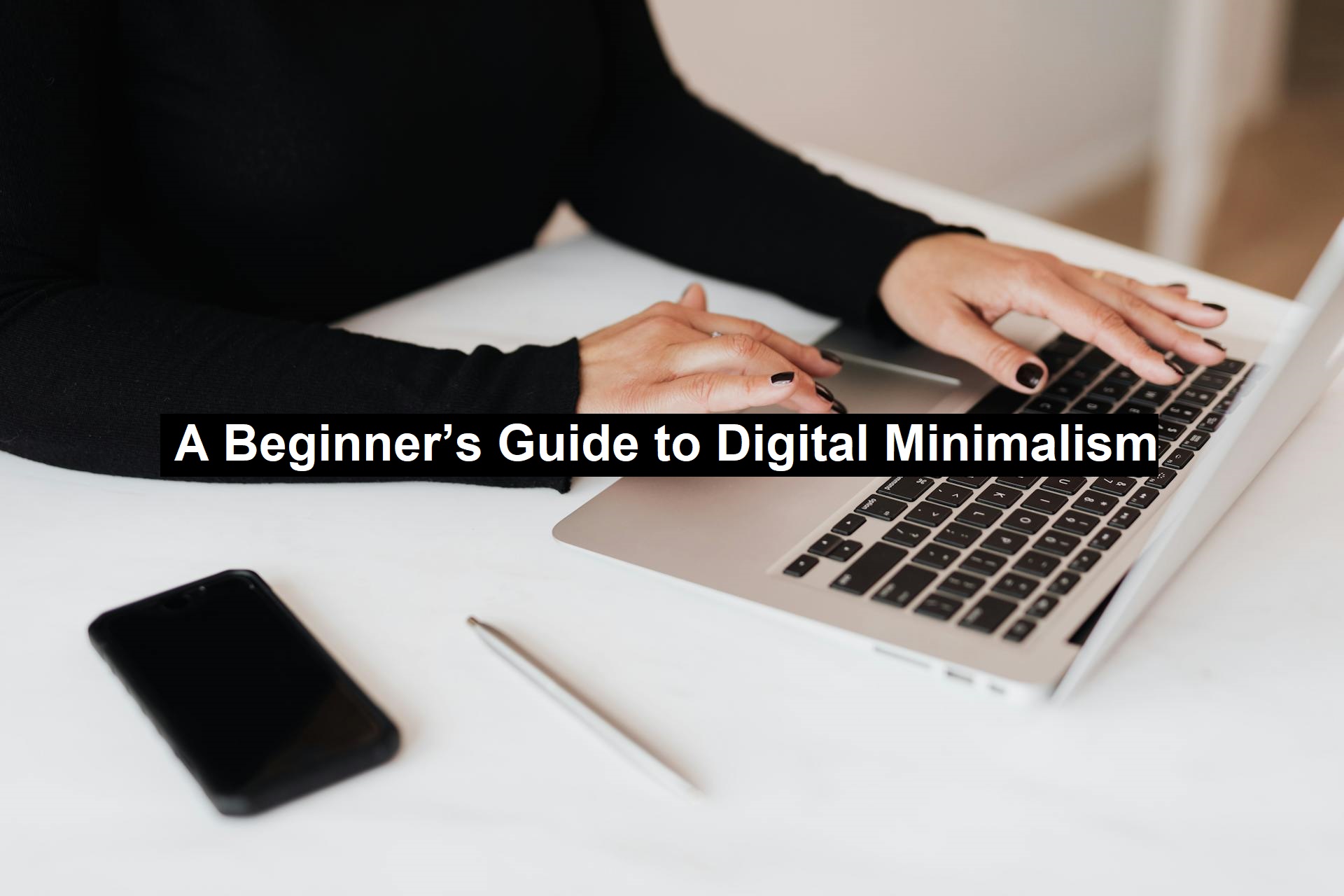Physical clutter in our homes is easy to notice—whether it’s clothes tossed in a corner or an overstuffed closet. Although we might ignore it occasionally, it’s still on our minds. Digital clutter, however, tends to go unnoticed until it causes problems, like a sluggish device or a missed email.
Just like physical clutter, it’s beneficial for our mental health and our devices to regularly practice “digital decluttering.” Below, we’ll introduce the concept of digital decluttering and offer tips to stay better organized in the digital realm.
But what is digital clutter, exactly? In essence, it’s the disorganization on a device. Whether it’s a phone, computer, or tablet, this clutter can slow down both the device and its user, making it difficult to find necessary information. Cloud infrastructure management can help digital minimalists streamline their online presence by automating tasks and reducing the number of devices and services they need to manage. Digital clutter can show up in various forms, such as a crowded email inbox, a cluttered desktop, or outdated apps. Research suggests that managing this digital chaos can be just as stressful as dealing with physical mess.
Read: Optimizing Business Software Solutions With Internet Integration
Fortunately, there are many ways to reduce digital clutter. A great place to start is by using tools or services designed to streamline the process. For example, backing up essential files to cloud storage allows you to delete them from your device without losing the data. Digital minimalism can significantly improve work-life balance by reducing digital distractions and promoting focused productivity. External storage devices like hard drives or flash drives can also be used to store old photos and documents, lightening the load on your device.
Another approach is to delete unnecessary data. Most web browsers offer options like “Clear Browsing Data” and “Clear History,” which can help remove clutter. Regularly clearing your browser’s cache and cookies and uninstalling unused apps—especially those that came preloaded on your device—can also help improve performance.
Updating your device’s software and apps is another task that may seem tedious but is crucial for security and performance. Updates help protect against new cyber threats, and outdated apps can slow down your device. Digital minimalism, by eliminating unnecessary distractions, boosts workforce efficiency by fostering greater focus and productivity. To avoid these issues, regularly check for updates in the app store and system settings or accept update notifications when they appear.
Finally, email inboxes are a common source of digital clutter. All those emails, both read and unread, take up space and can cause problems. To quickly clear a full inbox, select all messages and use the “Archive” function. Then, set up folders or labels to organize incoming emails, making it easier to manage them. Additionally, unsubscribing from newsletters and services you no longer use can help prevent future clutter.
Digital Declutter & Minimization Guide, was provided by Great Plains Communications, a provider of fiber internet services
For more insights on digital decluttering, check out the resource from Great Plains Communications.