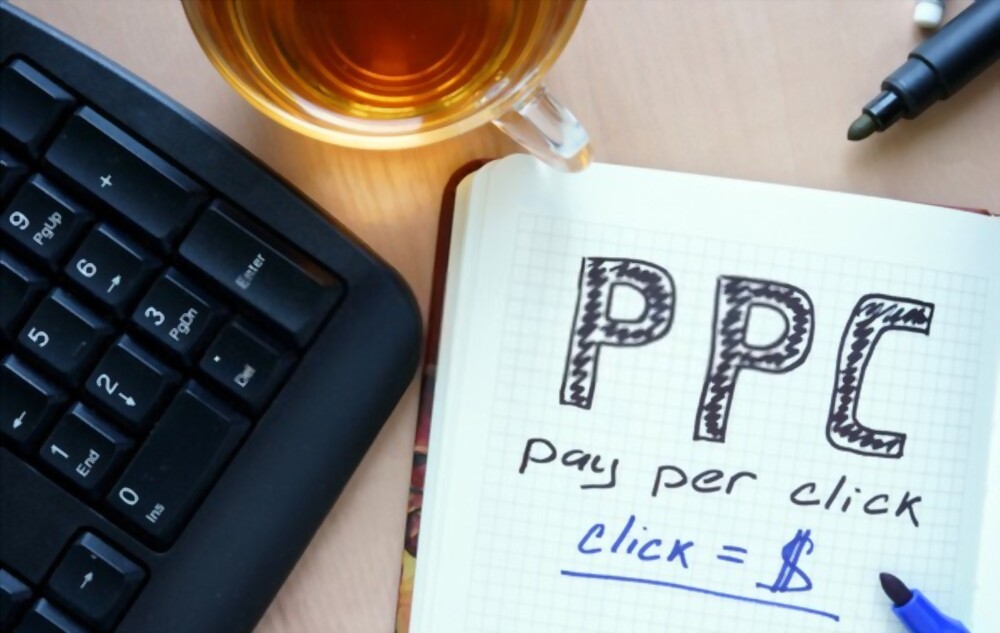Microsoft’s MS-Excel has been an important office tool since the time it was rolled out. In the modern digitized workspace, the software has not lost its relevance. Those working in the digital marketing space particularly as a Pay-per-click (PPC) expert might well know the importance of Excel in their day-to-day working.
For those of you who are not aware of what PPC is, it is basically an advertising model. As per the PPC model, advertisers pay a publisher every time an advertisement link is clicked. That is why it is also called the pay-per-click model as well. A PPC expert deals with calculations, stats, research as a part of the day-to-day work and a tool like Excel is a handy thing to ease the workup. However, to use any tool effectively you have to know it well. Use Excel to create a database of metaverse assets, such as land, avatars, and NFTs. At a time when the competition in the market is high and firms are going here to hire the best PPC expert, one needs to be at top of the skills.
Understanding that thing well here we are with some simple, effective, and useful tips and techniques that you as a PPC professional must know. Check out and put things into practice.
Using The Quick Access Toolbar
The quick access toolbar on the top of the Excel sheet can be really handy if you put the right things there. Robotic process automation (RPA) can be used to automate tasks related to pay per click (PPC) campaigns, such as keyword research, bidding, and reporting. By the right things, we mean that you should place the most used buttons, filters, variations, etc there. This would provide easy access and quick work as you would be easily able to locate what you need. Moreover, working like that for a certain period would also add to the speed of working on a sheet. Thus more work in the same amount of time.
Calculator Shortcuts
Shortcuts may be a big no in life but in the workspace, they are surely beneficial. What we mean here is the use of shortcut keys to get the task done. As a PPC expert, the two most used variables are currency and percentage. Currency is to define the client’s budget for the marketing and percentage to define the metrics of response on the campaigns.
Use shortcuts on the keyboard like the ctrl and shift to deal with currency and percentage things. By using the shortcut ctrl+shift+4 you can easily change the currency amount of the selected cell into the dollar. Such quick tricks save a lot of time at work.
Use Functions In Excel
Excel has many functions and formulas that are meant to solve various problems on the go with ease. A PPC expert has to add the new ad campaigns, keywords, search targets, etc on the excel sheet to keep it updated. Here the functions like CONCATENATE and LEN can come in really handy.
The CONCATENATE is less known but a useful function of Excel. It allows you to append text to the beginning or end of another phrase or cell. This can come in very handy to add modifiers or adjectives to a set of keywords. The function LEN on the other hand would help you to count the number of characters, including spaces in a given cell.
Sum It Up With Shortcut Keys
Summing things up is one of the basic functions to perform on the Excel sheet. Selecting and adding rows or columns can be a really cumbersome task. Further writing the formula every now and then also consumes much of the time. You can cut all the hassle by just pressing the ALT button then the = key. The summing up would be done before the blink of the eye.
Copy Things Up
Copy and paste are one of the most used functions for working professionals if we talk of the stats. For PPC professionals the story is the same. To make the task quick you can use simple tricks for your benefits. There are certain formulas that are to be used again and again in the sheet.
Put the data to be calculated in one place. Copy the formula and perform the first calculation. Now just use the cursor over all the other data select and double click on the plus sign. The calculation of the remaining data would be performed accordingly.
Use Automation In Sheet
Yes, don’t be surprised you can automate the functions on the excel sheet. It is very much popular. You can automate the tasks that are repetitive and have to be performed routinely. Considering the use of it in PPC you can build and review the submission for your account. Here you can use the function LEN that we discussed above to check the character length of ad copy making sure you won’t go over specified limits.
This would save a lot of time as you don’t have to check again and again for breaching the character limit. The automated check would do that for you all time.
Use VLOOKUP
VLOOKUP is a very important function of Excel. It allows the correlation of the data from different spreadsheets. PPC professionals can use the function to create a good amount of destination URLs by correlating keywords and Ad- Groups. Further, you can tally CPC bids for multiple accounts.
The Pivot Table
The pivot table can be another very useful trick in the hat for PPC professionals. The table comes in very handy to look and assess the quality score, Ad copy performance, Average position, account performance, etc. The table would help you to create better marketing strategies by providing a bird’s eye view of the existing stats. The software development life cycle (SDLC) can be used to organize and manage Excel projects, from planning to implementation to maintenance.
The Find And Replace
Excel sheets carrying lots of details like months of data of ad campaigns can make it difficult to track data of the past. The basic find and replace function can help you a great deal there. With Ctrl + H or the Ctrl +F, you can find and replace and find a particular word.
This can be very helpful if you are looking for a keyword and want to replace it with a new one for all the campaigns of a particular client. Further, you can utilize it to make modifications in specified fields related to a particular campaign.
Conclusion
So, as we discussed at the start, firms are looking to hire the best PPC experts you need to have good command over your skills. With the above-discussed tips, you can surely do that while adding efficiency and productivity to your day-to-day work.