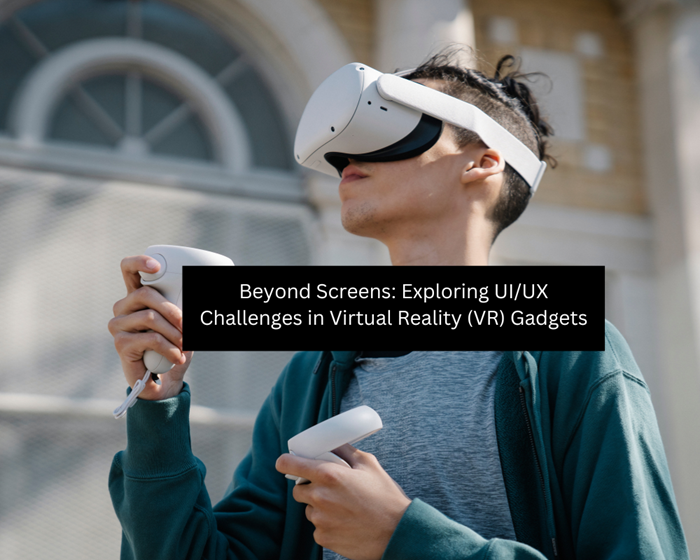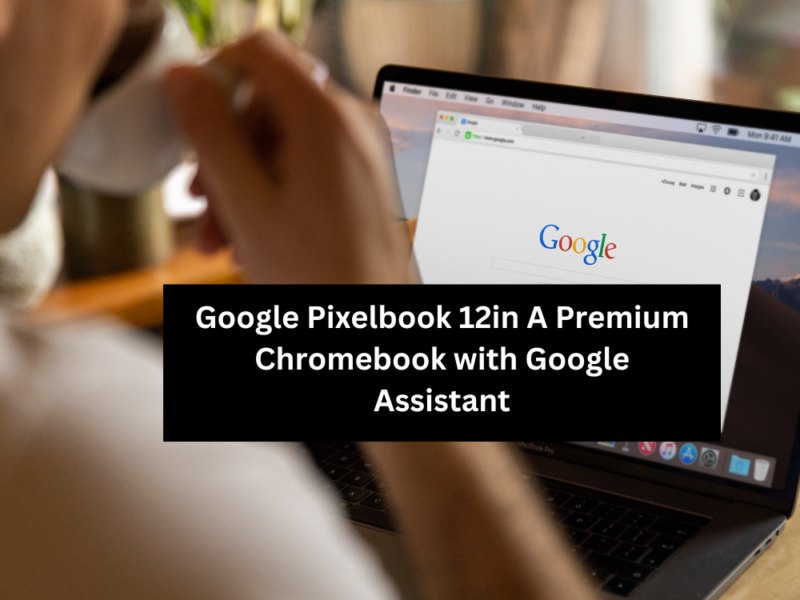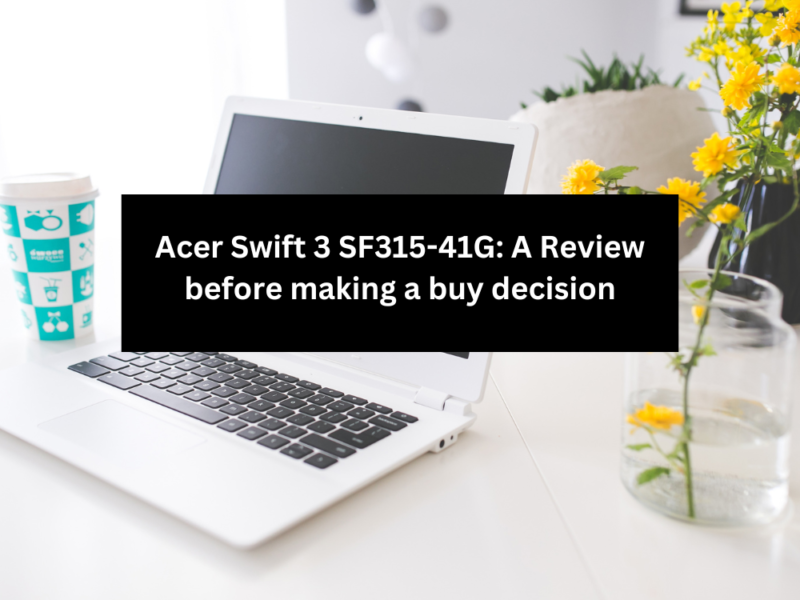Virtual Reality (VR) has emerged as a transformative technology, offering immersive experiences that go beyond traditional screens.
As VR gadgets become more accessible, designers face unique challenges in crafting user interfaces (UI) and optimizing user experiences (UX) within the virtual realm.
In this exploration, we delve into the distinctive challenges that UI/UX designers encounter when working with VR gadgets and how they are navigating this uncharted territory.
The Shift from 2D to 3D Interaction: A Paradigm Leap
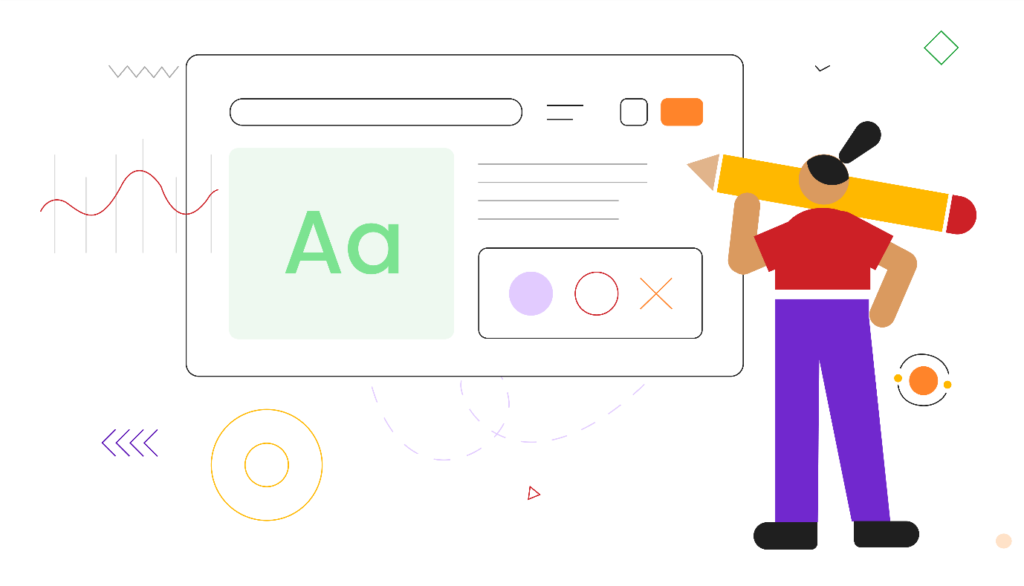
Traditional UI/UX design primarily operates within the confines of 2D screens, where users interact with graphical elements through mouse clicks, taps, and swipes.
VR, on the other hand, introduces an entirely new dimension to interaction—3D space. This shift requires designers to reimagine how users engage with digital content and navigate virtual environments.
1. Spatial Navigation
In VR, users navigate through space, not just scroll through pages. Designers must consider the challenges of spatial orientation, ensuring that users can easily move within the virtual environment without discomfort or disorientation. Intuitive spatial navigation is crucial for a seamless and immersive user experience.
2. Gesture-Based Interaction
VR gadgets often come equipped with motion sensors and controllers that enable gesture-based interactions. Designers need to create interfaces that respond naturally to users’ gestures, providing a sense of realism and engagement. Striking the right balance between responsiveness and simplicity is key.
Overcoming Motion Sickness and Discomfort
One of the prominent challenges in VR UI/UX design is addressing motion sickness and discomfort experienced by some users. VR-induced motion sickness can result from a mismatch between visual and vestibular cues. Designers must employ strategies to minimize these discomforts and enhance user comfort.
1. Smooth Transitions and Animation
Abrupt movements or sudden transitions in VR can contribute to motion sickness. Designers need to prioritize smooth animations and transitions to mimic real-world movements. This helps in reducing the sensory conflict that leads to discomfort.
2. Optimizing Frame Rates and Latency
High frame rates and low latency are crucial in VR to ensure that visual feedback aligns with users’ movements in real-time. Designers should collaborate closely with developers to optimize these technical aspects, contributing to a more comfortable and immersive VR experience.
Maintaining Clarity in Information Display
In VR, presenting information in a clear and readable manner poses a significant challenge. Traditional screen-based UI elements don’t directly translate into the immersive 3D space of VR.
Designers must carefully consider how to present information without overwhelming users or sacrificing the immersive nature of the experience.
1. Depth Perception and Text Legibility
Ensuring legibility of text in VR is challenging due to factors like depth perception and variable user distances from virtual objects. Designers need to experiment with font sizes, contrast, and positioning to find optimal solutions for text readability.
2. Balancing Immersion and Information
While VR is known for its immersive capabilities, designers must strike a balance between immersion and providing essential information. Overloading users with information can distract from the immersive experience, so careful consideration must be given to what information is presented and how.
Designing for Various VR Platforms
The VR landscape is diverse, with various platforms offering distinct hardware capabilities and interaction methods. Designing UI/UX that caters to different VR devices and platforms requires a flexible and adaptable approach.
1. Platform-Specific Guidelines
Each VR platform may have its guidelines and specifications for UI/UX design. Designers need to familiarize themselves with platform-specific requirements to ensure consistency and optimal performance across different devices.
2. Device Limitations and Capabilities
Different VR gadgets come with varying degrees of capabilities and limitations. Designers must be mindful of factors such as processing power, input methods, and display resolutions to create experiences that are both immersive and technically feasible.
Read: The Ultimate Guide to Online VIN Lookup Services
Enhancing Social Interaction in Virtual Spaces
VR opens up new possibilities for social interaction, allowing users to engage with others in shared virtual spaces. However, designing for social interaction in VR presents challenges related to communication, avatar representation, and the overall sense of presence.
1. Avatar Customization and Representation
Creating avatars that accurately represent users and allow for customization enhances the sense of presence in virtual spaces. Designers need to provide diverse options for avatar creation while ensuring that representations align with users’ preferences.
2. Spatialized Audio and Communication
In VR, spatialized audio is essential to simulate realistic soundscapes. Designers must consider how users communicate within virtual spaces, incorporating features such as spatialized voice chat to enhance social interactions and collaboration.
Conclusion: Navigating the Uncharted Terrain of VR UI/UX Design
As VR continues to gain traction, UI/UX designers find themselves at the forefront of a rapidly evolving landscape. The challenges presented by VR gadgets go beyond the traditional realms of screen-based design, requiring innovative solutions and a deep understanding of user behavior in immersive environments.
Addressing the unique challenges of VR UI/UX design involves a multidisciplinary approach, with collaboration between designers, developers, and even psychologists to create experiences that are both captivating and comfortable.
The ongoing evolution of VR technology, coupled with user feedback and iterative design processes, will shape the future of UI UX Design Course in virtual reality, pushing the boundaries of what is possible in the digital realm. As designers navigate this uncharted terrain, the promise of truly immersive and seamless virtual experiences awaits those who can rise to the challenge.