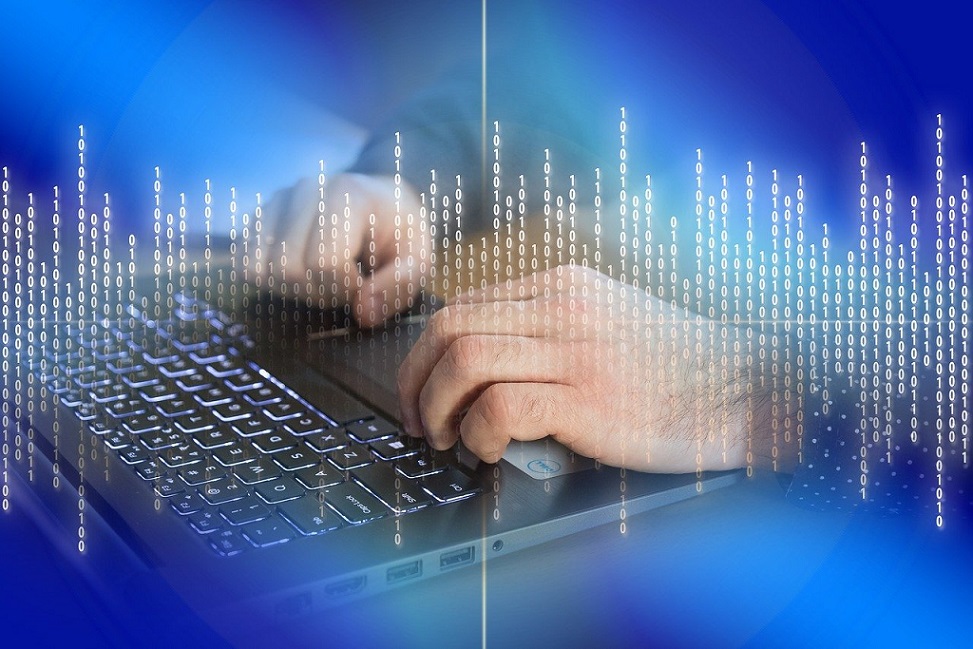Summary
It will help you make your PC better after removing the entire virus. You can feel it as new when you were first using it. Don’t open unwanted or unusual sites on your PC because the internet is the one thing that can lead to entering the virus. Gaming errors can be caused by viruses, so it is important to remove viruses from your PC to prevent them from causing further problems. Make sure to spread the internet on your PC while removing your unwanted or junk files, as it is essential.
Introduction
The main reason for a virus is the internet. A virus is automatically entered into your PC when surfing any website; many viruses can attack your PC, such as Fuq.com. Virus attacks your virtual memory and blocks it on your PC. It increases your catcher file and makes your PC slower. Even if you have a brand-new computer, it’s important to install antivirus software and run regular scans to remove viruses. The virus is harmful to your computer or PC, making the system slow.
Steps to Remove Virus From Your PC Are:
Command 1
- Step 1:- Click on the (^) up arrow key on your PC screen and double click on this window security.
- Step 2:- Then, you will see a window on your screen. , click on virus thread protection and then click on a quick scan.
- Step 3:- The browser may take 4-5 minutes to scan the files on your PC. Minimize it, and then go to the home screen.
- Step 4:- Search run on the search icon on your PC.
- Step 5:- Then, you will see the small window on your PC. Type cleanmgr, then touch the open icon.
- Step 6:- After that, you can show a pop-up notification on your PC screen. Click on C drive and then click OK on your screen.
- Step 7:- Then, you will show a data collector pop-up notification on your PC screen. It calculates your junk files.
- Step 8:- Then, you can see a pop-up notification that already has a tick mark on some points. , click on the OK button.
- Step 9:- Then, you can show a pop-up notification in which, they ask ‘ are you sure you want to delete these files permanently? Then, select delete files on that notification.
- Step 10:- It automatically deletes all viruses, and junk files entered into your PC.
Command 2
- Step 1:- Search run on the search icon on your PC.
- Step 2:- After that, you can show a pop-up notification on your PC. Type prefetch on that column then selects the OK button.
- Step 3:- Then, you can show a pop-up notification in which you can see your unwanted files, pdf, junk files, etc. Select all the points and delete them. It will automatically delete your junk or unwanted file. This may take a few minutes.
Command 3
- Step 1:- Search run on the search icon on your PC.
- Step 2:- Type the tree on the pop-up notification then, select the OK button.
- Step 3:- After that, it automatically deletes your unwanted data on your PC.
- Step 4:- Search Malware bytes software on Google chrome on your PC. Select Malware bytes, free cyber security website link. Click on the download button as it was free for 15 days.
- Step 5:- The website helps scan or remove all the junk files to your PC.
- Step 6:- Click on the free trial option on that official website and install it on your PC.
- Step 7:- After that, you can show an application on your PC screen. Then, you can establish a logo of malware on your screen.
- Step 8:- Click on the malware icon and scan all the files. You can view your report also of junk files, then delete it. This may take a few minutes and you can use the application for 15 days only. It helps to remove the entire virus from your PC.
Some Other Ways to Remove Viruses From Your PC
- Step 1:- Open CMD on your PC.
- Step 2:- Once cmd is opened, type Sfc/ scannow and then hit the enter key.
- Step 3:- You can see, it will automatically start the scanning process and remove all the viruses from your PC. This process will take some time to evaluate all your junk, data, and unwanted files on your PC.
Conclusion
The virus is automatically entered into your computer or PC and, you didn’t know about it when it comes to your PC. When you see some changes on your PC, you can analyze them. It doesn’t work well, and there are a few steps that you should follow to remove all viruses from your PC. You can’t do your work well if you have a virus on your PC. If you remove all the virus that is entered on your PC, it makes your PC fast and, it does not hang too much if you are doing your work or if you use your PC, it does not feel any circumstances. Many applications remove your viruses, but you can only use a website or a link to clean or remove that virus. It helps to make our PC work better. 5G technology cannot spread viruses from your PC, as it is a cellular network technology and not a computer virus. The application or links may take a few minutes to evaluate everything on your PC but it works completely.