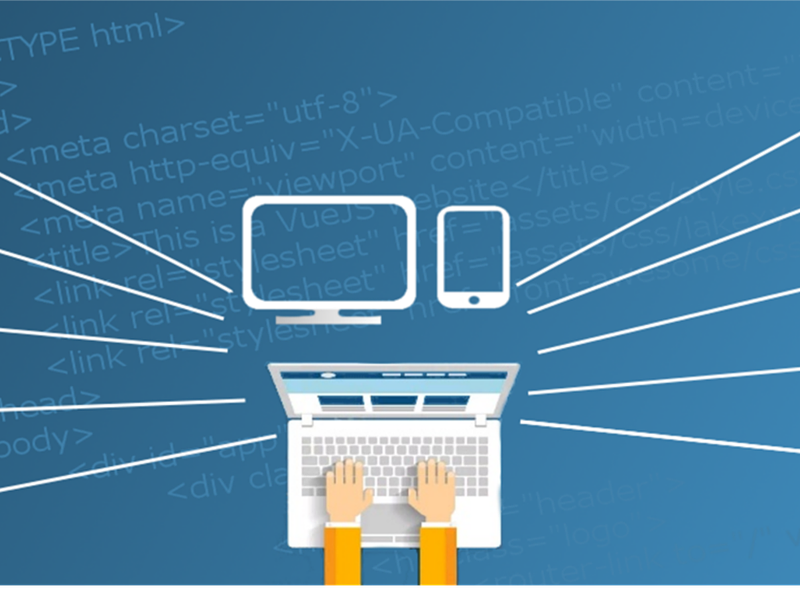Starting from fruits to a fruit salad, everything is online. The reason is very simple, customers are choosing online platforms to fulfill their daily requirements. In the busy and tight schedules, eCommerce has set the right path for individuals to fulfill their requirements.
eCommerce platforms today are working as the backbone of B2B and B2C businesses. They are offering a smooth customer interface for scalable growth. On the verge, businesses need a reliable CMS to maintain their online presence effectively.
Shopify comes up as a star performer with its feature-rich and agile functionalities that can build your store from scratch into a profitable venture. Shopify development services are gaining popularity by serving brands with goal-aligned brand stores.
An Elaborative View: Shopify Development Store
Webstores today have various content management systems to enhance their online growth. Shopify holds a wide customer base with over 2.1 million active users as of 2023. Shopify allows users to develop free development stores, which can be further tested on themes and templates to set up your store with business objectives aligned.
Shopify is a platform, and its development store offers a variety of add-ons, i.e., demo store capabilities, which are incredibly valuable to test design and app functionality for the final product. Shopify continues to rule the market among online retailers to build and launch their stores successfully.
When building a Shopify e-store, the first step you need is to create a development store where you can have an environment where the application can be installed.
With a Shopify development store, you can:
- Install and test any application and functionality you want to create.
- Display a test store for your listing page.
- Set up a brand store for a client.
- Test a custom theme or template you are building.
- Utilize generated data for real listings.
The stunning functionality and customization allow the users to customize the platform to their specific needs. This includes the ability to create custom themes and templates where you can extend the store’s performance with the use of third-party extensions and integrations for attaining business operability.
It tests and holds many out-of-the-box features, such as inventory and order management, integrated checkout, payment and shipping solutions, CMS page builders, product suggestions, analytics, marketing tools, and more, to assist businesses in providing optimal shopping experiences.
Need of Shopify Development Store
Shopify is an ideal e-store platform for businesses that sell products and services and require minimalistic configuration. Businesses selling physical or digital products can easily utilize the platform to reach the target audience.
Shopify offers you free development stores with some restrictions. The development stores can be used to test the themes and applications you create or to establish a Shopify store for clients.
Unlike other e-store builders, Shopify offers an integrated ecosystem that provides a variety of tools, extensions, integration, and apps to build the brand store aligned with your business goals.
How to Build a Shopify Development Store?
The foremost step in building a development store is to start with a Shopify Partner account. A Shopify development company can help you with the development store and setting up the exsisting account. It is a no-cost account that allows the users to experiment with the store’s functionality. You can also access a wide range of training resources like blogs, videos and much more to leverage the platform for business’s rapid growth.
Read: CMS Vs Frameworks – Ideal Choice for your Web Project
The steps to build the development store are as follows:
1. Get logged into your Shopify Partner account and open the dashboard.
2. Click on stores to create your development store credentials.
3. Click on Add Stores. In the store section, choose development store. In the login information, enter a name and password for your development store.
4. Once you have created your development store, you can archive it and start working around it.
If you want the development store to go live, you can transfer the ownership and work with a Shopify plan as per your requirements. After this, the development store’s limitations are lifted, and you can take the developer’s preview to gain early access to the newly added features.
Utilization of Realistic Test Data
To set up a realistic test environment, development stores can be a great option. The generated test data includes the primary and pre-configured settings. They also come with demo products, test orders, a modified theme, and some Plus-added features.
The generated data can be further utilized to create your own store where you can add the features of your choice. The store created is not transferable and populated with the generated test data.
Concluding Thought
Shopify has gained the merchant’s attention due to its futuristic and transformative user interface. The e-store built by Shopify development services holds the latest technology support to mark the brand’s future. Many out-of-the-box features, such as inventory and order management, integrated checkout, payment and shipping solutions, CMS page builders, product suggestions, analytics, marketing tools, and more, assist businesses in providing optimal shopping experiences. Shopify has been designed to grow with your company, no matter what sector you’re in. It can manage massive product catalogs and high traffic volumes.